Since you are probably eager to get started, all you need to do is this:
- Select a sound by swiping sideways in the patch name section:
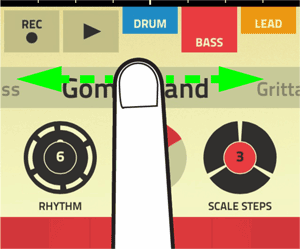
- Tap or swipe the touchpad—sideways to change pitch and up/down to change the sound character:
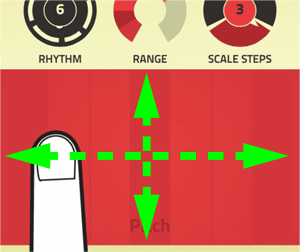
When you touch the pad, the sound plays back according to the current preset pattern.
- The Lead and Bass sections can also be played using the built-in Arpeggiator, see “Using the Arpeggiator”. This makes it possible to have the Bass and Lead lines arpeggiate between notes you tap and hold simultaneously on the touchpad.
- Tap the Record button to arm for recording:
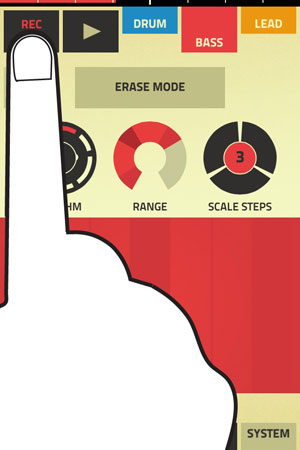
- Tap/swipe the touchpad to start recording your song.
- When you are done, tap the Record button to disable recording.
The song continues to play back until you tap the Play button.