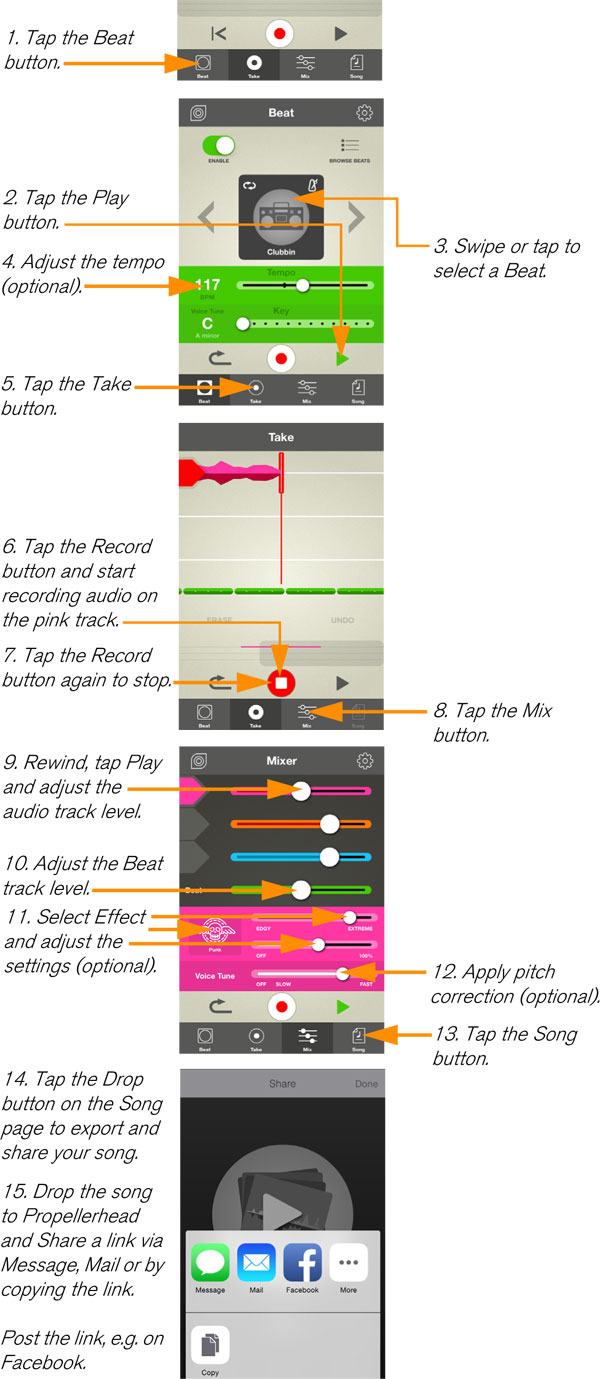- First of all, make sure you have a pair of headphones connected to your iOS device. By default, this is necessary to be able to hear the backing track Beat when you record. Also, the sound quality will be much higher through headphones than through the built-in speaker.
Below are two typical use cases. The first example describes how you can record audio straight away, without any backing track. We call this recording a “vocal memo”, because the purpose is simply to quickly capture a song idea.
The second example - recording over a Beat - explains how you can use the included Beat backing tracks as inspiration to sing over.
In both examples, you sing into the built-in microphone of your iOS device, i.e. no external microphone is required.
Recording a “vocal memo”
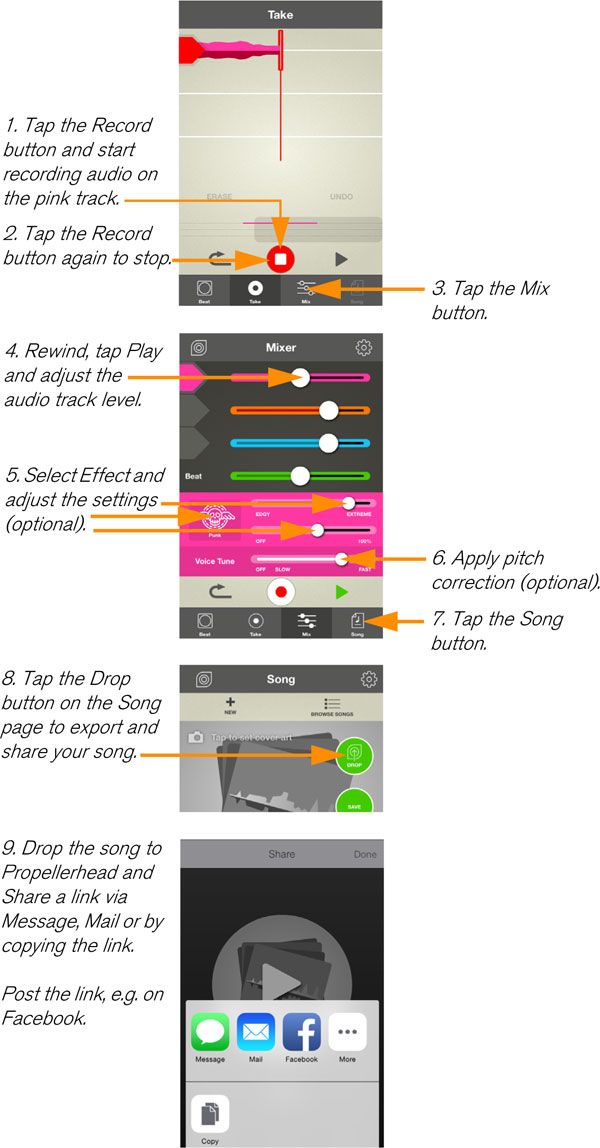
Recording over a beat